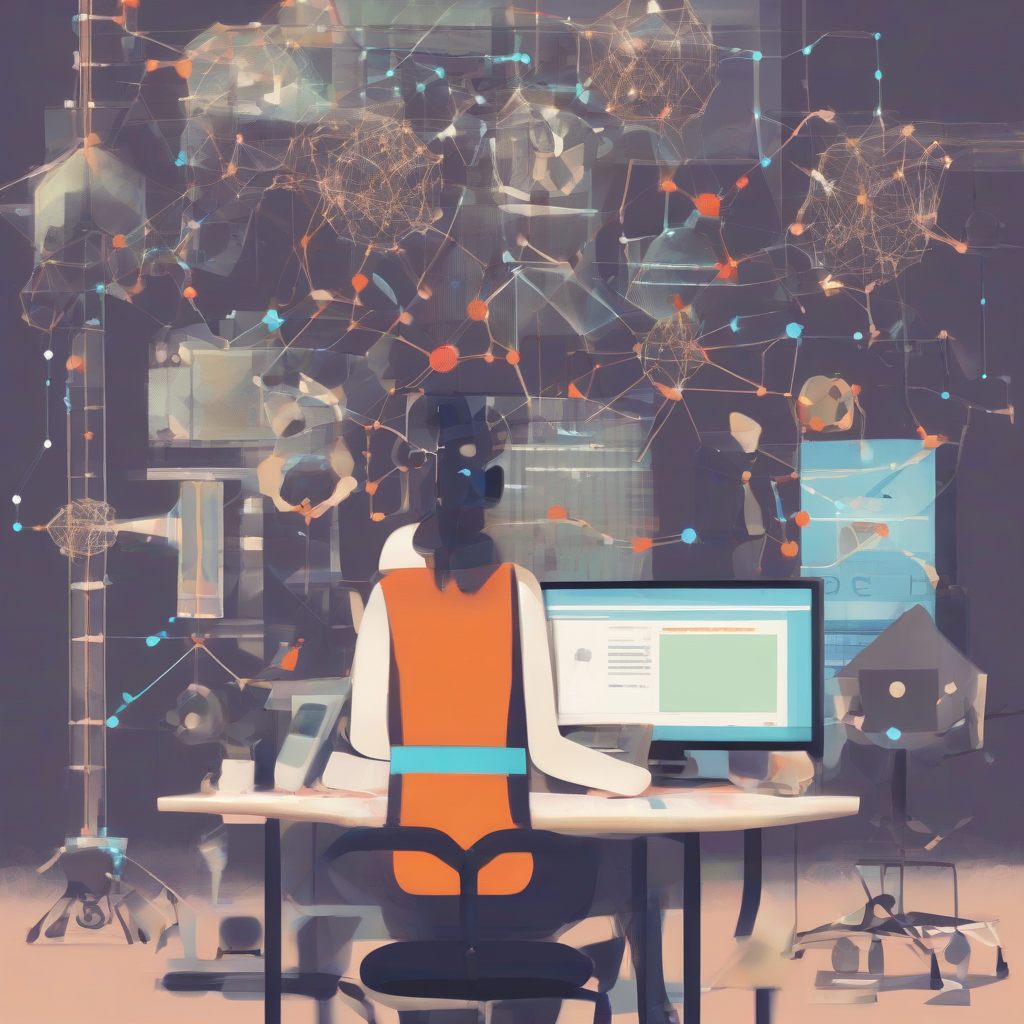Unlocking the Potential of Cheap Storage Space: A Comprehensive Guide
The need for affordable storage solutions is constantly growing, driven by the digital age’s ever-expanding data footprint and the increasing popularity of remote work and cloud services. This guide explores various avenues for securing cheap storage space, weighing the pros and cons of each, and ultimately empowering you to make informed decisions based on your specific needs and budget.
Understanding Your Storage Needs
Before diving into the options, it’s crucial to assess your storage requirements. Consider the following:
- Type of data: Are you storing personal files, business documents, multimedia content, or a combination? Different data types may require different storage solutions.
- Data volume: How much storage space do you actually need? Overestimating can lead to unnecessary expenses, while underestimating can result in future headaches.
- Access frequency: How often will you need to access your stored data? This impacts the choice between local and cloud storage.
- Security requirements: How sensitive is your data? You’ll need appropriate security measures depending on the confidentiality of your information.
- Budget: How much are you willing to spend on storage? Balance cost with the importance of your data and your access needs.
Exploring Cheap Storage Options
1. External Hard Drives
External hard drives remain a popular and cost-effective option for local storage. They offer large storage capacities at relatively low prices, making them suitable for backing up large amounts of data. However, they are susceptible to physical damage and theft, and rely on your own backup procedures.
- Pros: Relatively inexpensive, high capacity, easy to use.
- Cons: Vulnerable to physical damage, data loss risk if not properly backed up, limited accessibility if not connected.
2. Network Attached Storage (NAS) Devices
NAS devices offer centralized storage accessible across a network. They provide increased security and reliability compared to single external hard drives, often featuring RAID configurations for data redundancy. While more expensive than single drives, they offer better value for money over time, especially for multiple users.
- Pros: Centralized storage, network accessibility, data redundancy options, enhanced security.
- Cons: Higher initial cost than external hard drives, requires technical knowledge for setup and maintenance.
3. Cloud Storage Services
Cloud storage offers remote storage accessible from anywhere with an internet connection. Services like Google Drive, Dropbox, and OneDrive offer free tiers with limited storage, while paid plans provide significantly more space at affordable prices. Cloud storage is convenient and accessible but raises concerns about data privacy and vendor lock-in.
- Pros: Accessibility from anywhere, automatic backups, data synchronization across devices.
- Cons: Reliance on internet connectivity, potential privacy concerns, vendor lock-in, potential cost increase over time.
4. Utilizing Free Cloud Storage Options
Many cloud providers offer free storage tiers, albeit with limited capacity. By strategically utilizing several free accounts across different platforms and employing efficient file management techniques, individuals can significantly increase their free storage space.
- Pros: No upfront cost, easy setup.
- Cons: Severely limited storage capacity, potential for account limitations, data transfer speed limitations.
5. Utilizing Online Backup Services
Online backup services specialize in regularly backing up your data to the cloud. While often more expensive than basic cloud storage, they offer additional features like versioning and disaster recovery, crucial for safeguarding valuable information. Some providers offer tiered pricing based on storage needs, allowing for cost-effective solutions.
- Pros: Reliable backups, versioning features, disaster recovery options.
- Cons: Higher cost than basic cloud storage, reliance on internet connectivity.
6. Optimizing Existing Storage
Before investing in new storage solutions, optimize your existing storage. Delete unnecessary files, compress large files, and utilize cloud storage for less frequently accessed data. This can free up significant space without additional expenditure.
- Pros: Cost-effective, improves system performance.
- Cons: Requires time and effort to manage files.
7. Utilizing Flash Drives and SD Cards
Flash drives and SD cards offer portable and relatively cheap storage for smaller data sets. Ideal for transferring files between devices or for storing frequently accessed data, they are not suitable for long-term archiving due to their limited lifespan and vulnerability to physical damage.
- Pros: Portable, inexpensive for smaller storage needs.
- Cons: Limited storage capacity, susceptible to physical damage, shorter lifespan compared to hard drives.
Choosing the Right Solution
The optimal cheap storage solution depends on individual needs and priorities. Consider the following factors when making your decision:
- Data volume and type: Large amounts of data may necessitate external hard drives or cloud storage, while smaller amounts can be handled by flash drives.
- Access frequency: Frequently accessed data is best stored locally, while less frequently accessed data can be stored in the cloud.
- Security requirements: Sensitive data requires robust security measures, including encryption and secure storage solutions.
- Budget: Balance cost with the importance of your data and the level of protection required.
- Technical expertise: Some solutions, like NAS devices, require technical knowledge for setup and maintenance.
Maximizing Value and Minimizing Costs
To maximize value and minimize costs, consider the following strategies:
- Shop around: Compare prices and features from different vendors before making a purchase.
- Take advantage of sales and promotions: Storage devices and cloud storage plans often go on sale, allowing you to save money.
- Utilize free storage options: Combine free cloud storage services to increase your total storage capacity.
- Implement data compression techniques: Reduce file sizes to save storage space.
- Regularly review your storage needs: Unsubscribe from unnecessary services or delete outdated files to optimize your storage utilization.
By carefully considering your storage needs and exploring the various options available, you can find a cost-effective solution that meets your requirements without compromising data security or accessibility.